Lunar Introduction
Let's discover Lunar in less than 5 minutes.
Getting Started
Get started by creating a new account.
The authentication is done using Metamask (More wallets coming soon)
Setup Webhook and Callbacks
In order for for you to use smart subscriptions, you must setup these URLs in the setup page using the form displayed below:
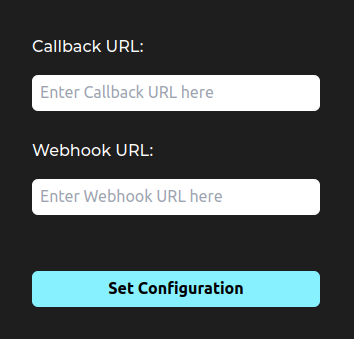
Products tab
This is the tab that you will need to use in order to create products. When you press the create button, a modal will popup, in which you can set the following parameters:
- Name
- Price
- Recurrence
The recurrence setting allows you to configure whether a user buyer will be send recurring invoices. A one time product is for singular purchases only. Each product can be purchased to subscribed to at app.lunarpay.in/product/{product_id}
Subscription Plans
This section allows you to view which customers have active subscriptions and are paying recurring invoices of specific products. If a subscription is cancelled, the object will no longer be viewable in this tab
Customers
This section allows you to view all customers that have purchased your products.
Payouts
Every time a product is sold, we collect the payment on behalf of you and the total revenue of sales is displayed in the overview section. Furthermore, the balance tab on the sidebar shows your balance. In the payouts section you can withdraw to the wallet you signed in to lunar with, or choose to add a new wallet using the add button on the page. When withdrawing, make sure you select the correct wallet address
Transactions
Transactions keep track of every time a transaction is made. Whether this be a recurring invoice payment or a one time product purchase, this tab will keep track of all the transactions that have been made.